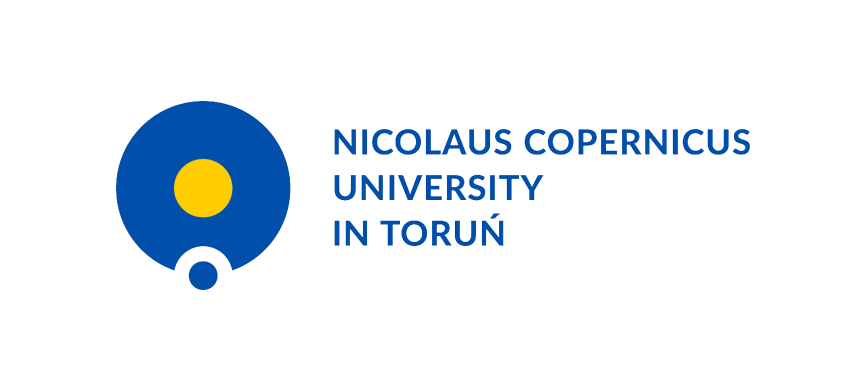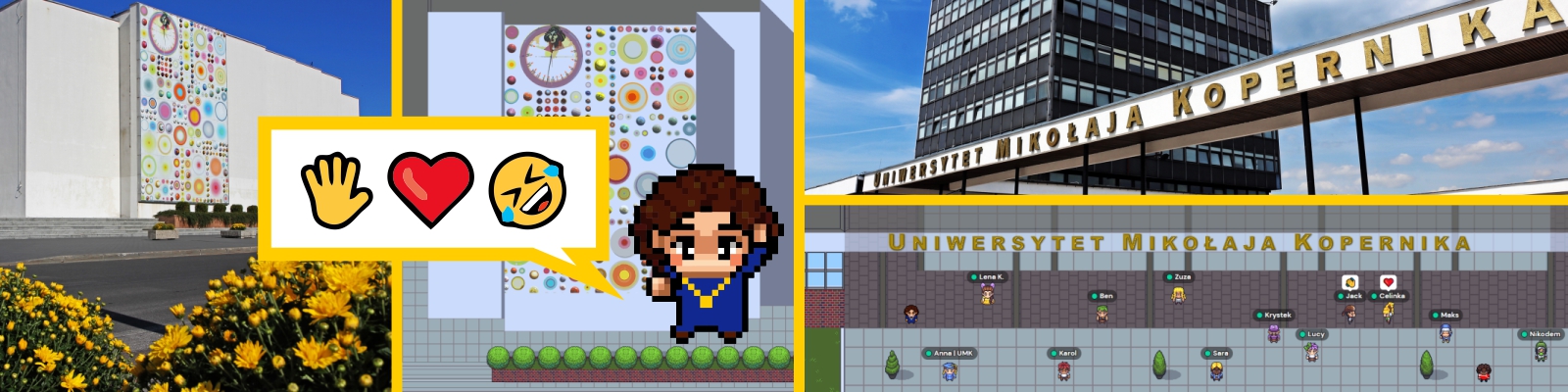Instruction
Technical requirements
- The Gather.Town app can be run on desktop and mobile devices, but we recommend using a device with access to a large screen and keyboard, equipped with a microphone and webcam.
- There is no need to install additional software. If you have problems loading the site use the recommended up-to-date browsers: FireFox, Google Chrome.
Logging in and using Gather.Town
1. Enter the e-UMK space.
- https://app.gather.town/app/lgAzn1O5vYeHp4Y2/e-UMK
- Sometimes you have to wait a while for the page to load - be patient, because it's worth it!
2. Create your avatar.
3. Enter your name or nickname.
4. Enable microphone and camera sharing and then Join the Gathering.
5. Load the virtual space of e-UMK.
6. Welcome to the campus! The arrows will tell you which way to go.
- You move with the keyboard (WSAD or arrows) by clicking your finger or double-clicking the mouse to a specific place on the board.
- You can set the magnification with the mouse scroll.
7. To activate objects or characters you encounter (NPC, non-player character) use the [x] key.
8. By approaching other people, you can make contact with them. The closer you are, the better you can see and hear each other. To talk to someone alone, go to the table. People outside of it will not be able to hear your conversation.
9. You will find private spaces on campus (they light up when you enter). People who are inside them can hear and see each other very well. However, they have no contact with those outside.
10. By clicking on the bottom panel you will open additional options:
- Settings - settings concerning, inter alia, sound and graphics
- Quiet Mode - establishing contact only with people next to the character
- Respawn – use if you get lost to appear on the square in front of the campus
11. Here you will open a map of the space you are currently in.
12. Here you will start the emoticons panel. Emotion icons are displayed overhead. They can also be activated using the numeric keypad.
Also test the use of the keys:
- G - ghost mode, you ignore making contacts with the environment, you can go through other people
- F - shoot the confetti!
- Z - dance!
13. You can talk to available people also via Chat.